- Welcome to The MASM Forum.
News:
Masm32 SDK description, downloads and other helpful links
Message to All Guests
Recent posts
#1
16 bit DOS Programming / Re: Line Drawing
Last post by NoCforMe - Today at 08:32:10 AMRemember high-school algebra?
Given 2 points, (x1,y1) & (x2, y2):
m is the slope.
Given 2 points, (x1,y1) & (x2, y2):
m = y2 - y1 / x2 - x1
m is the slope.
#2
16 bit DOS Programming / Re: Line Drawing
Last post by tda0626 - Today at 08:20:51 AMQuote from: NoCforMe on Today at 06:57:57 AMHint: at least two ways to do that:
2. Check the value of y each time through the loop to see if it's at the bottom of the screen.
Thanks, I got it to work. I was overthinking it for some reason when it was simple. I also added checks for the other screen borders.
How would I implement a slope? I want to eventually input start and end coordinates.
#3
The Orphanage / Re: Nugget finds a Turtle
Last post by sudoku - Today at 07:33:47 AMQuote from: NoCforMe on Today at 07:29:05 AMStupid dog. Patient turtle.

Nah, she's still learning and definitely not stupid. Its the first time she had seen a snapping turtle up close. She sees them all the time around the edge of our pond, and chases them off and back into the pond.
#4
The Orphanage / Re: Nugget finds a Turtle
Last post by NoCforMe - Today at 07:29:05 AMStupid dog. Patient turtle.
#5
16 bit DOS Programming / Re: Line Drawing
Last post by NoCforMe - Today at 06:57:57 AMYour "slope" isn't really the slope of the line (your actual slope is negative), but let's not worry about that for the moment: it's really the offset to the next y-position down for the next drawn pixel.
Your problem is not that the "slope" is increasing (it's not, it stays constant at 3) but that you're hitting the bottom line and wrapping around in the video buffer. So if you want to stop drawing at the bottom of the screen, then check to see if your y-position is at or past the bottom line, then exit your loop. (I'll leave it up to you to figure out how to determine that.)
Hint: at least two ways to do that:
1. Set your loop counter to a value that you know will only draw pixels to the bottom of the screen and stop.
2. Check the value of y each time through the loop to see if it's at the bottom of the screen.
Your problem is not that the "slope" is increasing (it's not, it stays constant at 3) but that you're hitting the bottom line and wrapping around in the video buffer. So if you want to stop drawing at the bottom of the screen, then check to see if your y-position is at or past the bottom line, then exit your loop. (I'll leave it up to you to figure out how to determine that.)
Hint: at least two ways to do that:
1. Set your loop counter to a value that you know will only draw pixels to the bottom of the screen and stop.
2. Check the value of y each time through the loop to see if it's at the bottom of the screen.
#6
16 bit DOS Programming / Re: Line Drawing
Last post by sudoku - Today at 06:28:37 AMOnce you have clearly defined boundaries, you must tell the program what to do once a boundary is met.
Change direction, stop, start at a new x,y position, etc.
I don't know how to do it in 16 bit and as you have coded it, but it shouldn't be very difficult to implement.
You should be able to draw the lines as if it were a bouncing ping ping ball (staying within the boundaries), is that what you had in mind? (Where the lines appear to be bouncing off the 'walls'?).
After looking at the code again...
Then you wouldnt need the
Change direction, stop, start at a new x,y position, etc.
I don't know how to do it in 16 bit and as you have coded it, but it shouldn't be very difficult to implement.
You should be able to draw the lines as if it were a bouncing ping ping ball (staying within the boundaries), is that what you had in mind? (Where the lines appear to be bouncing off the 'walls'?).
After looking at the code again...
Code Select
dec cx
jmp DrawLine
that jump should be jnz maybe, rather than jmp???Then you wouldnt need the
Code Select
cmp cx, 0
je EndLine further up in the code. #7
16 bit DOS Programming / Line Drawing
Last post by tda0626 - Today at 06:22:25 AMI got a basic line drawing routine but I want it to stop it from wrapping around like in the image below if the slope value starts increasing.
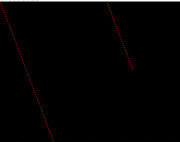
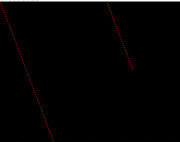
Code Select
.model small
Stack SEGMENT STACK
DW 256 DUP(?)
Stack ENDS
.data
red db 028h
x DW ?
y DW ?
slope DW ?
.code
_main proc
mov ax, @data
mov ds, ax
mov ax, 0A000h ;video memory
mov es, ax
xor di, di
mov ah, 0 ; 320 x 200
mov al, 013h
int 10h
mov x, 0 ; Starting Coordinates
mov y, 0
mov cx, 100 ; 100 pixel line
mov slope, 3 ; Slope of the line
DrawLine:
mov ax, y ; Calculate offset in video memory
mov bx, 320 ; Y * 320 + X
mul bx
add ax, x
mov di, ax ; Set DI to our offset value
mov al, red
mov es:[di], al ; Write a red pixel to memory
cmp cx, 0
je EndLine
mov ax, y ; Add the slope to the line
add ax, slope
mov y, ax
inc x
dec cx
jmp DrawLine
EndLine:
mov ah, 0 ; wait for key press
int 16h
mov ax, 04c00h ; exit
int 21h
_main endp
end _main
#8
The Orphanage / Nugget finds a Turtle
Last post by sudoku - Today at 06:02:31 AMNo turtles, or puppy dogs were harmed in the making of this film.

#9
The Laboratory / Re: DBScan, Homogeneity and Co...
Last post by guga - Today at 12:17:37 AMSucceeded to automate the process of identifying Epsilon and Minimum Points. For the articles i´m reading, the smaller epsilon, the better.
https://hyperskill.org/learn/step/31529
https://mrinalyadav7.medium.com/dbscan-algorithm-c894701306d5
On the attached version, it generated only 2 epsilon values.
On the function find_knee_point it creates a table of distances values (possible values of epsilon) forming a array of data (Size is NumPoints *8 = 8 because we are dealing with a Real8). The generated contents are displaced in ascending order On the example we have 53 values, on 2 unique epsilon values from the smaller to the bigger.
The function chooses one located at the 10% of the initial data in the array. Later i´ll make a routine to get rid of the duplicated data, and insert the different values on another table to make easier the user choose what type of data we wants do identify.
according to the 2nd article, Epsilon can be better described as:
Btw,, so far, chatgpt didn´t succeeded to help me making the algo way more fast. It is incredibly slow when working on real images. The alternative i proposed was create a table in memory to directly point to the addresses in get_neighbor routines, but it turns out that i´ll need a insane huge table for that (NumPixels*8*NumPixels). I´m trying to overcome this, and use only 1 table (size = Numpixes*8) and then, make some lighter arithmetic function to calculate the values of the next indexed tables. Thinking how to do it yet....
About epsilon and minimum points, chatgpt answered me like this (That proven to be correct at the end)
His piece of code was originally this:
And then it answered me:
The resultant values were the same i´ve got earlier, so, it seems the routines i created to automate epsilon and min points were correct
And below are some links i found with examples on how to create a faster library for it:
https://github.com/Eleobert/dbscan
https://proceedings.mlr.press/v157/weng21a.html
I didn´t tested this new routines yet, neither ported it co Plain C or assembly yet. Thinking....
https://hyperskill.org/learn/step/31529
https://mrinalyadav7.medium.com/dbscan-algorithm-c894701306d5
On the attached version, it generated only 2 epsilon values.
Code Select
Main:
....
call GetMinPoints DBSCAN_DIM_1D
mov D$MinPoints eax
call GetEpsilon D$points, D$Num_Points, Epsilon, DBSCAN_DIM_1D
call dbscan D$points, D$Num_Points, Epsilon, D$MinPoints, Homogeneity, HomogeneityLog
....
Code Select
;;
Automatically find epsilon
http://www.sefidian.com/2022/12/18/how-to-determine-epsilon-and-minpts-parameters-of-dbscan-clustering/
https://mrinalyadav7.medium.com/dbscan-algorithm-c894701306d5
https://hyperskill.org/learn/step/31529
;;
[DBSCAN_DIM_1D 1]
[DBSCAN_DIM_2D 2]
[DBSCAN_DIM_3D 3]
Proc GetMinPoints:
Arguments @DimensionFlags
mov eax D@DimensionFlags
shl eax 1
EndP
Proc GetEpsilon:
Arguments @points, @num_points, @pOutput, @Flag
Local @k_distances, @kFactor
Uses ebx, esi, edi, ecx, edx
xor eax eax
On D@num_points = 0, ExitP
C_call 'msvcrt.calloc' D@num_points, 8
mov D@k_distances eax
mov eax D@Flag
.If_Or eax = DBSCAN_DIM_1D, eax = 0
mov eax 2 ; dimensions*2) = 1*2
.Else_If eax = DBSCAN_DIM_2D
mov eax 4 ; dimensions*2) = 2*2
.Else_If eax = DBSCAN_DIM_3D
mov eax 6 ; dimensions*2) = 3*2
.Else_If_And eax > 3, eax < 7
mov eax 7
.Else_If eax > 10
inc eax
.End_If
mov D@kFactor eax
; Calculate k-distances for each point
call calculate_k_distances D@points, D@num_points, D@kFactor, D@k_distances
call find_knee_point D@k_distances, D@num_points
mov eax D@pOutput | fstp R$eax
C_call 'msvcrt.free' D@k_distances
EndP
; Function to calculate k-distance for each point
Proc calculate_k_distances:
Arguments @points, @num_points, @kFactor, @k_distances
local @Distances, @PointsIPos
Uses ebx, esi, edi, ecx, edx
xor eax eax
On D@num_points = 0, ExitP
C_call 'msvcrt.calloc' D@num_points, 8
mov D@Distances eax
mov ebx eax
mov esi D@points
mov D@PointsIPos esi
xor edi edi
.Do
mov esi D@points
xor ecx ecx
Do
call euclidean_dist D@PointsIPos, esi
fstp R$ebx+ecx*8
add esi Size_Of_point_t
inc ecx
Loop_Until ecx >= D@num_points ; jl
C_call 'msvcrt.qsort' ebx, D@num_points, 8, compare_doubles
; k-th nearest neighbor distance
mov eax D@kFactor
mov edx D@k_distances
fld R$ebx+eax*8 | fstp R$edx+edi*8
add D@PointsIPos Size_Of_point_t
inc edi
.Loop_Until edi >= D@num_points
C_call 'msvcrt.free' D@Distances
EndP
Proc compare_doubles:
Arguments @Arg1, @Arg2
mov eax D@Arg1 | movsd XMM0 X$eax
mov eax D@Arg2 | movsd XMM1 X$eax
xor eax eax
SSE_D_If xmm1 > xmm0
mov eax 0-1
SSE_D_Else_If xmm1 < xmm0
mov eax 1
SSE_D_End_If
EndSTD
[KneeRate: R$ 0.1]
Proc find_knee_point:
Arguments @k_Distance, @Num_Points
Local @KneeIndex
Uses ebx, esi, ecx, edx
mov ebx D@k_Distance
mov esi D@Num_Points
C_call 'msvcrt.qsort' ebx, esi, 8, compare_doubles
fild D@Num_Points | fmul R$KneeRate | fistp D@KneeIndex
;fld R$ebx;+eax*8
;mov eax 52 | fld R$ebx+eax*8
mov eax D@KneeIndex | fld R$ebx+eax*8
EndP
On the function find_knee_point it creates a table of distances values (possible values of epsilon) forming a array of data (Size is NumPoints *8 = 8 because we are dealing with a Real8). The generated contents are displaced in ascending order On the example we have 53 values, on 2 unique epsilon values from the smaller to the bigger.
The function chooses one located at the 10% of the initial data in the array. Later i´ll make a routine to get rid of the duplicated data, and insert the different values on another table to make easier the user choose what type of data we wants do identify.
according to the 2nd article, Epsilon can be better described as:
Quoteε: The value for ε can then be chosen by using a k-distance graph, plotting the distance to the k = minPts-1 nearest neighbor ordered from the largest to the smallest value. Good values of ε are where this plot shows an "elbow": if ε is chosen much too small, a large part of the data will not be clustered; whereas for a too high value of ε, clusters will merge and the majority of objects will be in the same cluster. In general, small values of ε are preferable, and as a rule of thumb, only a small fraction of points should be within this distance of each other.
Btw,, so far, chatgpt didn´t succeeded to help me making the algo way more fast. It is incredibly slow when working on real images. The alternative i proposed was create a table in memory to directly point to the addresses in get_neighbor routines, but it turns out that i´ll need a insane huge table for that (NumPixels*8*NumPixels). I´m trying to overcome this, and use only 1 table (size = Numpixes*8) and then, make some lighter arithmetic function to calculate the values of the next indexed tables. Thinking how to do it yet....
About epsilon and minimum points, chatgpt answered me like this (That proven to be correct at the end)
QuoteThe choice of k is not strictly fixed and can vary based on the characteristics of the data and the specific requirements of the clustering task. Here's a more detailed explanation of how to determine an appropriate k value for different dimensions:
1D Data
For 1D data, clusters are linear, and local density is easier to determine. Therefore, a small k value is usually sufficient.
k = 2: Using the nearest neighbor (1st neighbor) can be enough to define local density in 1D data.
2D Data
For 2D data, clusters are more complex, and you generally need a slightly larger k to capture the local density effectively.
k = 4: This is a commonly used heuristic. A point and its three nearest neighbors can adequately define a local dense region in 2D space.
3D Data
For 3D data, the complexity increases due to the additional dimension, requiring a larger k value to capture the local density accurately.
k = 6: This value is chosen to include a point and its five nearest neighbors, which helps define the local density in 3D space.
k = 7-10: Depending on the noise level and the expected cluster structure, you might need a larger k to ensure robustness.
Choosing k Based on Dimensions
The heuristic k = dimensions + 1 is a starting point, but it may need to be adjusted based on empirical observations and the specific dataset. The values mentioned (e.g., k = 6 for 3D) come from practical experience and empirical studies in clustering literature, where a slightly larger k helps to better capture the density in higher dimensions.
Example Adjustments in Code
Here is how you can set k based on the dimensionality of your data and adjust it if necessary:
His piece of code was originally this:
Code Select
#include <math.h>
#include <stdlib.h>
#include <stdio.h>
// Structure to represent a point in 3D (adjust for higher dimensions if needed)
typedef struct {
double x, y, z; // Add more dimensions as necessary
} point_t;
// Function to calculate Euclidean distance between two points
double euclidean_distance(point_t *a, point_t *b) {
return sqrt(pow(a->x - b->x, 2) + pow(a->y - b->y, 2) + pow(a->z - b->z, 2)); // Adjust for dimensions
}
// Function to calculate k-distance for each point
void calculate_k_distances(point_t *points, int num_points, int k, double *k_distances) {
for (int i = 0; i < num_points; ++i) {
double distances[num_points];
for (int j = 0; j < num_points; ++j) {
distances[j] = euclidean_distance(&points[i], &points[j]);
}
// Sort distances to find the k-th nearest neighbor
qsort(distances, num_points, sizeof(double), compare_doubles);
k_distances[i] = distances[k]; // k-th nearest neighbor distance
}
}
// Comparison function for qsort
int compare_doubles(const void *a, const void *b) {
double arg1 = *(const double*)a;
double arg2 = *(const double*)b;
if (arg1 < arg2) return -1;
if (arg1 > arg2) return 1;
return 0;
}
// Function to find the "knee" point in k-distances plot
double find_knee_point(double *k_distances, int num_points) {
// Sort the k-distances to create the k-distances plot
qsort(k_distances, num_points, sizeof(double), compare_doubles);
// Simple heuristic: return the distance at the 90th percentile
return k_distances[(int)(0.9 * num_points)];
}
int main() {
// Assuming points is already populated
point_t *points = ...; // Replace with actual points initialization
int num_points = ...; // Replace with actual number of points
int dimensions = 3; // Adjust based on the dimensionality of your data
int k = dimensions + 3; // Adjusted heuristic for k (example: dimensions + 3)
double k_distances[num_points];
// Calculate k-distances for each point
calculate_k_distances(points, num_points, k, k_distances);
// Find a suitable epsilon using the knee point of the k-distances plot
double epsilon = find_knee_point(k_distances, num_points);
// Determine minPts, often set as 2 * dimensions
int minPts = 2 * dimensions;
// Now run DBSCAN with the calculated epsilon and minPts
int num_clusters = dbscan_run(points, epsilon, minPts, num_points);
// Continue with your process...
return 0;
}
And then it answered me:
QuoteSummary
1D Data: k = 2 is typically sufficient.
2D Data: k = 4 is a commonly used heuristic.
3D Data: k = 6 or k = 7-10 based on noise and cluster structure.
Higher Dimensions: k = dimensions + 1 or slightly higher based on empirical observation.
These values are starting points, and you may need to adjust k based on your specific dataset and the results you observe.
The resultant values were the same i´ve got earlier, so, it seems the routines i created to automate epsilon and min points were correct
Code Select
Epsilon: 1.000000
Minimum points: 2
Homogeneity: 0.000000
Homogeneity(log): 0.877543
Number of points: 53
x y z cluster_id
-----------------------------
1.00 3.00 1.00: 0
1.00 4.00 1.00: 0
1.00 5.00 1.00: 0
1.00 6.00 1.00: 0
2.00 2.00 1.00: 2
2.00 3.00 0.00: 1
2.00 4.00 0.00: 1
2.00 5.00 0.00: 1
2.00 6.00 0.00: 1
2.00 7.00 1.00: 3
3.00 1.00 1.00: 2
3.00 2.00 1.00: 2
3.00 3.00 1.00: 2
3.00 4.00 0.00: 1
3.00 5.00 0.00: 1
3.00 6.00 1.00: 3
3.00 7.00 1.00: 3
4.00 1.00 1.00: 2
4.00 2.00 1.00: 2
4.00 3.00 0.00: 1
4.00 4.00 0.00: 1
4.00 5.00 1.00: -2
4.00 6.00 0.00: 1
4.00 7.00 1.00: 3
4.00 8.00 1.00: 3
5.00 1.00 1.00: 2
5.00 2.00 0.00: 1
5.00 3.00 0.00: 1
5.00 4.00 0.00: 1
5.00 5.00 0.00: 1
5.00 6.00 0.00: 1
5.00 7.00 1.00: 3
5.00 8.00 1.00: 3
6.00 1.00 1.00: 2
6.00 2.00 0.00: 1
6.00 3.00 1.00: 3
6.00 4.00 1.00: 3
6.00 5.00 1.00: 3
6.00 6.00 1.00: 3
6.00 7.00 1.00: 3
7.00 1.00 1.00: 2
7.00 2.00 0.00: 1
7.00 3.00 0.00: 1
7.00 4.00 0.00: 1
7.00 5.00 1.00: 3
8.00 1.00 1.00: 2
8.00 2.00 1.00: 2
8.00 3.00 0.00: 1
8.00 4.00 1.00: 3
8.00 5.00 1.00: 3
8.00 6.00 1.00: 3
9.00 2.00 1.00: 2
9.00 3.00 1.00: 2
Press enter to exit...
And below are some links i found with examples on how to create a faster library for it:
https://github.com/Eleobert/dbscan
https://proceedings.mlr.press/v157/weng21a.html
I didn´t tested this new routines yet, neither ported it co Plain C or assembly yet. Thinking....
#10
16 bit DOS Programming / Re: Building 16 bit Exe
Last post by tda0626 - May 18, 2024, 11:17:04 PMQuote from: daydreamer on May 16, 2024, 02:09:05 PMIs dosbox-x the version which support MMX opcodes ?
Optimisations with dosbox should be done with old CPUs cycle count data
It has the option of emulating the Pentium MMX in the CPU type menu.
